September 23, 2015

The more you look around the more you realise there are better ways to do things. Automating, streamlining, rationalizing or simply improving your technique can easily save you time. Here are a few things you can probably be doing better and suggested tools to use:
- Work Together on that Document

With several people working on the same document in programs like MS Word and Excel it can easily become confusing. But with Google Drive, Docs and Sheets multiple editors can work the same document easily. Users are assigned colours so they are easily recognised and their edits are automatically recorded in the file's Revision History. You get all the basic formatting options for texts, spreadsheets and presentations, and you can save the file in several formats.
- Check ALL your Email at once



Cycling through multiple accounts is tedious at best. Having all your email accessible from the same place is a real time saver. Gmail lets users pick up emails from additional addresses and shows them in one inbox. It works for all email accounts that allow POP (Post Office Protocol) access such as Outlook, Live and Yahoo Mail. Once properly set up you can use Gmail as your primary email reader and respond to all your emails easily in one place.
- Take Notes Better

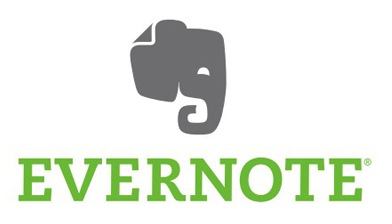
Here are two useful apps to quickly and easily take notes or record those ideas you might forget. Google Keep is free and though exclusive to android, it can be accessed through any web browser. It is simple but effective and is wrapped in Google’s clean design. Evernote is also a good choice, with its additional features like font formatting and geo-location. Even more options can be accessed through its paid account services.
- Manage your Passwords

We all lose important passwords through our own carelessness or memory overload. Try storing and encrypting all your passwords in a database system like Passpack.com. It reduces what you must remember to only the credentials for your Passpack account. You submit each of your online profiles by entering usernames, passwords and other relevant information. You can access all the credentials you have saved and copy them for quick use. Passpack even comes with a timeout feature for the interface so you aren't left vulnerable should you leave its browser tab open.
- Organise your Calendar

The Google calendar lets users create and share events with others, along with setting up reminders and schedules. It comes with additional functions such as adding attachments, setting up notifications and colour codes for your so you easily recognise what you are looking for.
